Complete visibility into what’s going on across
your VMware environment
VMware Auditing Software
Netwrix Auditor for VMware delivers complete visibility into what’s happening in your VMware vSphere and its components, including standalone ESXi hosts. Perform regular VMware audits using actionable information about changes, logons and permissions, so you can prove compliance with less effort, streamline IT operations and stop attackers before they get to your sensitive data.
Enables you to quickly find out who has access to what in your vSphere environment, including vCenter, data centers and virtual machines, so you can create a more manageable and secure virtual infrastructure.
Helps you identify actions that might threaten your VMware environment by delivering details about each change, including when it was made, who made it, exactly what was changed, and the before and after values.
Facilitates security and compliance by reporting on both successful and failed attempts to access your VMware environment. Enables you to enforce relevant security controls, investigate incidents and prove compliance.
Notifies you about the changes you deem most critical, whether it’s the deletion of a virtual machine or changes to storage resources, so you can respond in a timely manner and avoid downtime or performance issues.
Simplifies routine VMware reporting tasks. Predefined reports and overview dashboards offer filtering, sorting, exporting, drill-down, and email subscriptions. Access them through a web interface.
Easily sort through VMware audit data and locate any specific information you might be looking for. Quickly find answers to questions such as what caused an ESXi or ESX server failure or who made critical changes to VMs.
Identifies high-risk user accounts by aggregating their anomalous activity across the VMware infrastructure and other critical systems such as Active Directory and Windows Server.
Provides audit data in out-of-the-box reports mapped to PCI DSS, HIPAA, SOX, GLBA, FISMA/NIST, CJIS, GDPR and many other regulatory standards. Prove to auditors that you regularly audit VMware.
Allows you to embed custom scripts in alerts so you can ensure prompt response to common and anticipated incidents while staying focused on more important tasks.
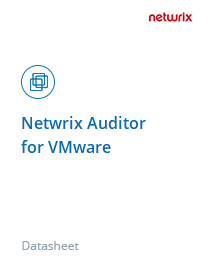
Learn more about how Netwrix Auditor for VMware helps organizations just like yours improve detection of insider threats and pass compliance audits with less effort.

See how Netwrix Auditor’s actionable intelligence can help you gain visibility into the top 5 VMware incidents by providing security intelligence instead of raw log data.
"After we implemented our VMware environment, we figured out that, in addition to auditing Active Directory and Group Policy, to name just a few, Netwrix Auditor also tracks and reports changes in VMware environment — and it was exactly what we needed."

Republic of Slovenia







