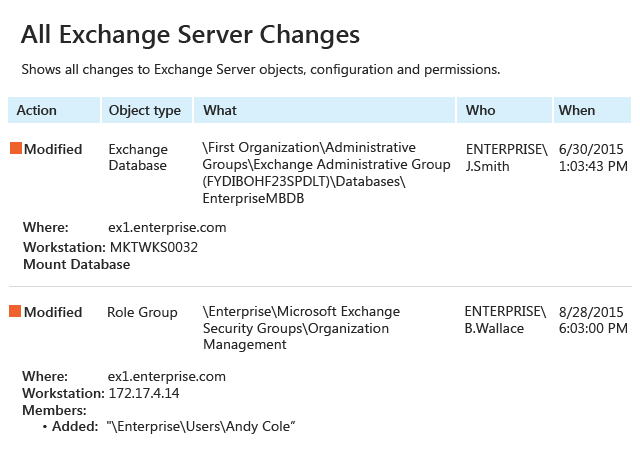Better Microsoft Exchange Reporting with Netwrix Auditor
Many organizations not only depend on email services in their daily operations, but also use email to keep highly sensitive data that has to be protected from breaches and losses. If someone deletes emails from shared mailboxes or views the content of the CEO’s Inbox, for instance, you need to be the first one to know about it — and native Microsoft Exchange tools might not just be enough. With a comprehensive Microsoft Exchange reporting solution that goes far beyond just Exchange monitoring, you can quickly spot aberrant actions and insider threats across your Exchange environment to ensure the security of your critical information and the uninterrupted availability of your email service.
Leveraging native Exchange reporting software to enable Exchange email server reporting
Because email is at the very heart of most business processes for all types of organizations, Exchange Server is the de-facto standard to connect with customers and partners, share ideas and knowledge, and make decisions. Availability of Exchange servers and confidentiality and integrity of the email data are as mission critical as Active Directory and Windows Server. To minimize the risk of loss of company's intellectual property or even litigation, apart from using third-party Exchange Server reporting software you can use native functionality, such as Exchange Admin Center, to stay on top of activity across your Exchange. By running cmdlets in Exchange Management Shell, you can enable auditing of specific mailboxes and then view audit log in Exchange Admin Center. However, Exchange email reporting with the built-in tools requires some manual work, because the report you’ll get will be in a hard-to-read Excel format where you’ll have to sift through multiple raw logs in order to put the pieces of the puzzles together.
A software solution that outstrips native Microsoft Exchange reporting tools
To keep an eye on activity across your Microsoft Exchange server, you can use native Microsoft Exchange tools. However, having only cumbersome Exchange logging without any insightful reports at your fingertips increases the chance that unauthorized actions will slip under your radar and jeopardize your security. For instance, you can’t risk not knowing when public folder permissions are altered or a critical mailbox is accessed by a non-owner.
Netwrix Auditor for Exchange outstrips native Exchange Server reporting tools and enables Exchange admins to quickly respond to changes and access events that could threaten the normal flow of email operations or put sensitive content at risk. The solution delivers actionable intelligence that helps you maintain full control over Exchange activity by enabling you to:
- Subscribe to predefined reports that will be automatically sent to your mailbox according to the schedule you set
- Spot abnormal spikes in Exchange activity and identify the most active users by regularly reviewing easy-to-read dashboards
- Find the exact information you need in custom reports with the help of an interactive Google-like search feature
- Facilitate compliance auditing and save time on audit preparation with out-of-the-box compliance reports
- Archive your Exchange audit data in a two-tiered (file-based + SQL database) storage for years
- Receive alerts any time a non-owner opens a message folder or modifies or deletes messages
Complete visibility into Exchange Online that complements Microsoft Exchange tools
Many organizations have email services both on-premises and in the hosted Exchange component of Office 365. To stay on top of all activity on both systems and ensure the security of user mailboxes and their content, they need not only admin tools for Microsoft Exchange reporting, but also powerful Office 365 reporting tool capabilities.
Netwrix Auditor complements native Office 365 Microsoft Exchange reporting tools by maximizing visibility into your Exchange Online infrastructure — and also SharePoint Online and OneDrive for Business. The application delivers insightful reports on configuration, security and content changes, as well as non-owner mailboxreal access and data access, across your SharePoint Online farms and OneDrive for Business site collections, so you can always stay alert and mitigate security risks.