Netwrix Auditor for Network Devices
Free network audit software that keeps you current of what’s happening on your network devices
Active Networks SAL
The free edition of Netwrix Auditor for Network Devices monitors network devices for configuration changes and logon attempts; catches scanning threats before attackers can take control of the network; and simplifies detection of hardware failures so you can quickly troubleshot network traffic issues. Unlike other free network audit tools, Netwrix Auditor sends daily reports detailing the critical events that happened during the last 24 hours to help you streamline network device security auditing.
Without proper network security tools, the analysis of native logs takes a great deal of time and effort to spot activity that could lead to connectivity issues or make the entire network unreachable. This edition of Netwrix Auditor, unlike other network security audit software, is free of charge and provides actionable audit data on critical events, such as firewall configuration changes, network scanning threats, and failed logon attempts by database or server administrators and other users, enabling organizations to respond to these events before they can damage network security, performance or availability.
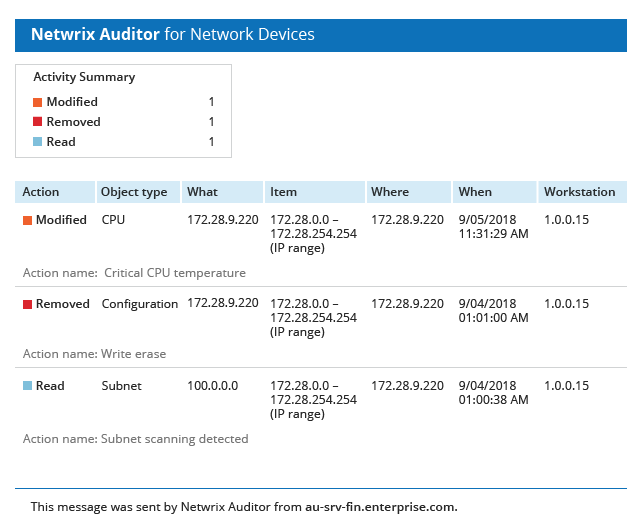
This free network auditing tool makes it easy to establish continuous security monitoring of your network and ensure that the activity of users is in line with established processes and controls. It is essential to track user actions because any improper change, whether deliberate or accidental, can create network vulnerabilities that could lead to a wide range of security incidents, from loss of internet connectivity or application downtime to a successful cyberattack.
Awareness versus Complete Visibility
Once you start using Netwrix Auditor for Network Devices, you will get its full functionality free for 20 days. After that, you can either activate the Free Community Edition or apply a commercial license. The table below highlights the differences between the Free Community Edition of Netwrix Auditor and the standard version of the product:
| Functionality |
Netwrix Auditor Free Community Edition |
Netwrix Auditor Standard Edition |
|---|---|---|
| Reporting on changes to the configuration of network devices | ||
| Monitoring of user logon activity, including VPN logons | ||
| Tracking of hardware malfunctions | ||
| Scanning threat auditing | ||
| Daily activity summary sent automatically to a single recipient | ||
| "What," "when" and "where" details for each reported event | ||
| "Who" details for each reported event | ||
| Predefined reports with filtering, sorting and export options | ||
| Email subscriptions to scheduled audit reports with the ability to choose reports, recipients and reporting frequency | ||
| Advanced cross-system audit reporting | ||
| Behavior anomaly discovery | ||
| Google-like search of audit data | ||
| Alerts on threat patterns | ||
| Long-term storage of audit data | ||
| Role-based access control | ||
| Single installation that handles multiple network devices |
Systems and Network Administrator, LeChase Construction
System Requirements
Netwrix Auditor for Network Devices is quick to download and has a smooth deployment process. Check out the table below to find out whether your IT infrastructure meets the minimum technical requirements.
Operating System:
- Windows Desktop OS (64-bit): Windows 7 SP1, Windows 8.1 or Windows 10
- Windows Server: Windows Server 2008 R2 SP1, Windows Server 2012/2012 R2 or Windows Server 2016
.NET Framework:
- Any .NET Framework that goes with your OS: 3.5 SP1, 4.0, 4.5 or 4.6
Installer:
- Microsoft Windows Installer 3.1 or above
Processor:
- 2 cores
Memory:
- 4GB RAM
Disk space:
- 100GB for the system drive
- 100GB for the data drive (long-term archive and SQL Server)
Screen resolution:
- Minimum: 1280 x 1024
- Recommended: 1920 x 1080 or higher
