Netwrix Auditor: La herramienta de auditoría de ID de Microsoft Entra
Frena los ataques basados en identidades. Asegura Microsoft Entra ID con monitoreo panorámico de cambios, seguimiento de inicio de sesión y detección de amenazas.
Lee sus historias
Confiado por





































































Monitoreo completo de Entra ID que le ofrece una vista unificada
Desbloquee la visibilidad híbrida unificada
Utilice nuestra herramienta de auditoría de ID de Microsoft Entra junto con Active Directory local para una única plataforma que detecte amenazas que cruzan los límites de la nube.
Aumente la productividad del equipo de TI
Descubra rápidamente las causas raíz de los problemas que afectan su Data Security Posture Management y la continuidad del negocio. Automatice las tareas de control de cambios y de generación de informes.
Detecte cuentas comprometidas
Obtenga visibilidad en los cambios de seguridad y configuración, como la escalada de privilegios, actividad anómala de administradores y más.
Supere auditorías con menos esfuerzo
Informes preconfigurados para el cumplimiento de PCI DSS, HIPAA, GDPR y SOX y una búsqueda interactiva para responder rápidamente a las preguntas de los auditores.
Capacidades
Auditoría de Entra ID con la inteligencia que necesitas para mantenerte adelante de las amenazas de identidad basadas en la nube
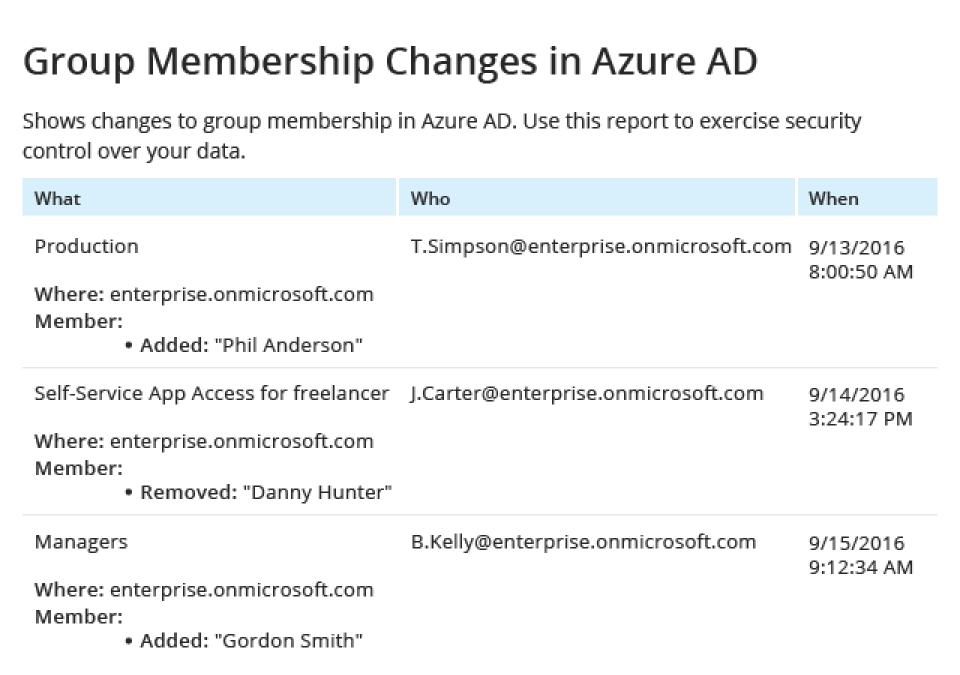
¿Listo para comenzar?
Soluciones
Vaya más allá de la protección contra amenazas únicas. Proteja cada aspecto con las soluciones de Netwrix.
Integraciones
Integraciones sin fisuras para una seguridad más inteligente
Ver todas las integraciones





