How to Check Your
Windows Server Configuration
Regularly ensuring that the configuration of your Windows Server matches your baseline is a best
practice for a healthy IT environment.
With Netwrix Auditor for Windows Server, you can collect system inventory without wasting your time on PowerShell scripting and get details such as OS installed on each server, OS version and antivirus status.
With Netwrix Auditor for Windows Server, you can collect system inventory without wasting your time on PowerShell scripting and get details such as OS installed on each server, OS version and antivirus status.
Check configuration status of your Windows Server in minutes
Run Netwrix Auditor
→ Click Reports
→ Choose Windows Server
→ Go to Windows Server – State-in-Time
→ Select Windows Server Configuration Details
→ Click View.
→ Click Reports
→ Choose Windows Server
→ Go to Windows Server – State-in-Time
→ Select Windows Server Configuration Details
→ Click View.
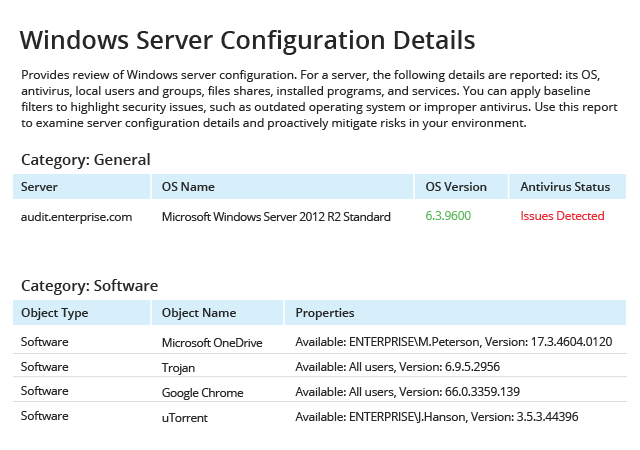
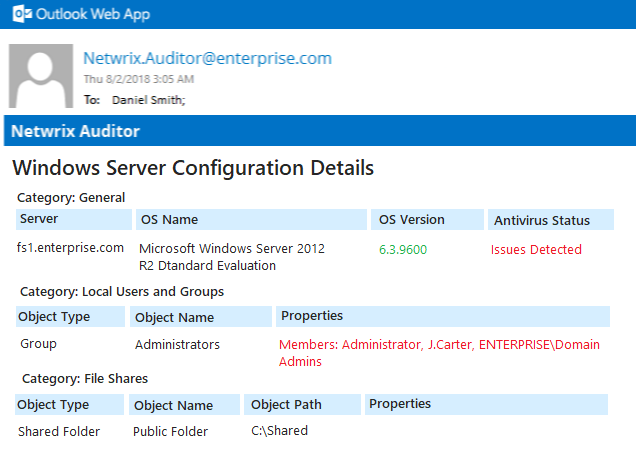
Subscribe to this report
Receive it via e-mail or have it delivered to a specific shared
folder according to the schedule you set.
Click Subscribe
→ Choose the delivery format (PDF, Excel, CSV, Word), recipients and the delivery schedule (daily, weekly, monthly)
→ Click Save.
→ Choose the delivery format (PDF, Excel, CSV, Word), recipients and the delivery schedule (daily, weekly, monthly)
→ Click Save.
