Explore Right From Your Browser:
How to Get a List of Folder Permissions
To ensure that only eligible users have access to critical systems and data, you need to know their
permissions include only what they need to do their jobs. Netwrix Auditor for Windows File Servers
enables you to see which accounts have access to a certain folder. Experience how to do that right
from your browser.
No download or installation:
The fastest way to explore usability
The fastest way to explore usability
Virtual guidance
from our systems engineer
from our systems engineer
An interactive experience:
Real usage scenarios based on customer feedback
Real usage scenarios based on customer feedback
Сheck Your Folder and File Permissions Details
With Folder and File Permission Details report, you can see what permissions all accounts have to the
root folder of a monitored share and its subfolders and how these permissions were granted (directly or
via group membership).
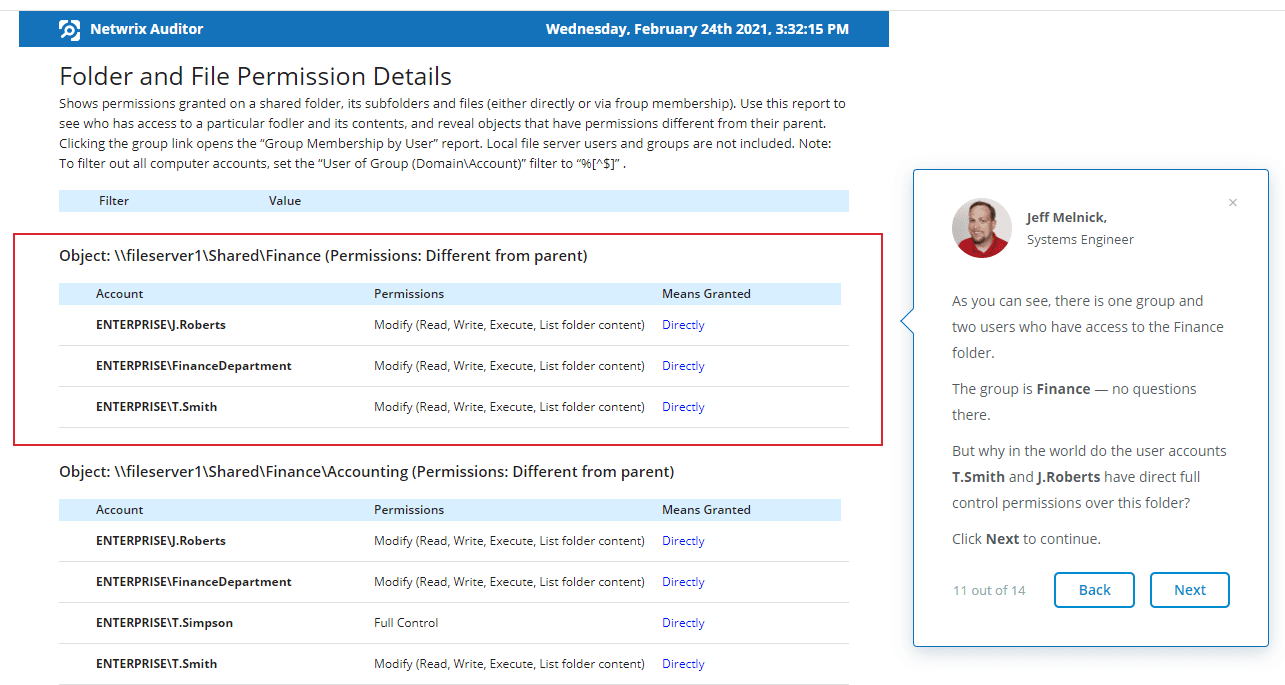
Instead of hopping around 130 different servers, looking at logs and trying to figure out who
made what change that caused an issue, I receive the answer right away in Netwrix Auditor. The
product saves me at least six hours per week. That is priceless.


