How to Export Group Policy Settings in Minutes
Native Solution vs. Netwrix Auditor for Active Directory
Netwrix Auditor for Active Directory
- Run Netwrix Auditor → Navigate to "Reports" → Expand the "Active Directory" section → Go to "Group Policy - State-in-Time" → Select "Group Policy Objects by Policy Name" → Click "View".
- To save the report, click the "Export" button → Choose a format from the dropdown menu → Click "Save".
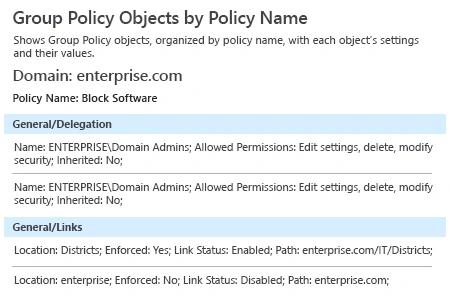
Native Auditing
- Open PowerShell ISE on your domain controller → Run the following PowerShell script (adjust file path and Domain parameter as needed):
Import-Module ActiveDirectory
Import-Module GroupPolicy
$dc = Get-ADDomainController -Discover -Service PrimaryDC
Get-GPOReport -All -Domain enterprise.com -Server $dc -ReportType HTML -Path C:\Temp\GPOReportsAll.html
- Open a generated .html file in a browser.
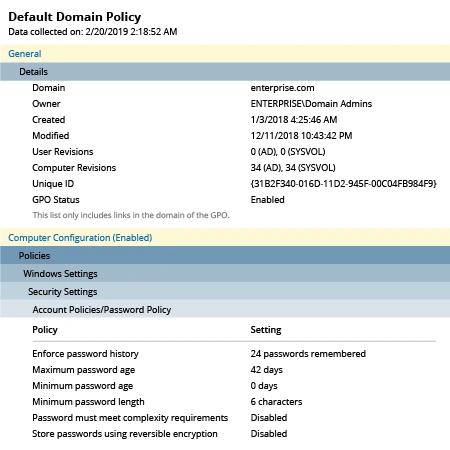
Learn more about Netwrix Auditor for Active Directory
Export a Report with Group Policy Settings in an Easy-to-Read Format
IT administrators are frequently asked by either their managers or auditors to produce a report that proves all Group Policy settings are correct. To satisfy these requests, IT pros need to quickly export Group Policy settings into an insightful report in an easy-to-read format. They can create acceptable passable reports by running scripts, but this method of Group Policy export requires a great deal of time and effort that could be better spent on more important tasks.
Netwrix Auditor for Active Directory slashes report preparation time by delivering actionable data about changes and access events across your Active Directory environment, as well as state-in-time reports about Active Directory and Group Policy configurations. You can easily compare the current configuration to any point in the past or export Group Policy information to satisfy requests from auditors or management. In fact, you can export Group Policy settings into a variety of formats, including PDF, Excel or Word, and deliver the reports in just minutes, giving you more time to focus on your other responsibilities.
Share on
