Continuous Exchange Monitoring
What data can I get?
Native Microsoft Exchange Server monitoring tools and Office 365 Admin Center cannot give you a clear, unified view of changes across your Exchange environment, which puts the availability of your email servers and online services — and therefore your business — at risk. With Netwrix Auditor, you get complete visibility into critical changes across your enterprise, such as modifications of SMTP rules and mailbox sizes, so you can quickly spot and revert improper changes before they disrupt business processes.
.v002_1550771053.png)
.v002_1550771053.png)
Native Microsoft Exchange Server monitoring tools and Office 365 Admin Center cannot give you a clear, unified view of changes across your Exchange environment, which puts the availability of your email servers and online services — and therefore your business — at risk. With Netwrix Auditor, you get complete visibility into critical changes across your enterprise, such as modifications of SMTP rules and mailbox sizes, so you can quickly spot and revert improper changes before they disrupt business processes.
Many mailboxes, such as your CEO’s mailbox, contain sensitive and business-critical messages, so it’s important to keep a close eye on each non-owner access attempt, whether the mailbox is stored on premises or in the cloud. With Microsoft Exchange monitoring software from Netwrix, you can see who accessed which mailbox, when and from which IP address the attempt was made, and exactly which items were viewed, edited or deleted, so you can respond promptly and prevent a data breach.
Securing critical mail in Exchange Online is not easy, in part because of its intricate permissions system. Netwrix Auditor enables you to easily see who has access to which mailboxes and specific folders, as well as exactly how that access was granted. With this clear insight, you can regularly review access rights and revoke any excessive permissions to reduce data exposure and avoid PR nightmares.
Securing critical mail in Exchange Online is not easy, in part because of its intricate permissions system. Netwrix Auditor enables you to easily see who has access to which mailboxes and specific folders, as well as exactly how that access was granted. With this clear insight, you can regularly review access rights and revoke any excessive permissions to reduce data exposure and avoid PR nightmares.
How can I use this data?
Manually poring through cryptic event logs is not an effective way to spot threats in time to take action. Netwrix Auditor automatically notifies you about events that could jeopardize the security or availability of your mail, such as the addition of a remote domain, a change to Exchange configuration or non-owner activity in an important mailbox.
Manually poring through cryptic event logs is not an effective way to spot threats in time to take action. Netwrix Auditor automatically notifies you about events that could jeopardize the security or availability of your mail, such as the addition of a remote domain, a change to Exchange configuration or non-owner activity in an important mailbox.
Office 365 and third-party monitoring tools provide basic threshold-based alerts on changes to the Exchange database and mailboxes, but they are likely to miss more sophisticated threats. Netwrix Auditor provides a unified view of all anomalous activity alerts triggered by an individual across all audited systems, along with each user’s cumulative risk metrics, to improve detection of threat actors and help you make more informed remediation decisions faster.
To maintain email server security, it’s crucial to have deep insight into suspicious user activity, such as an employee being active outside business hours or accessing the CEO’s mailbox. Netwrix Auditor’s User Behavior and Blind Spot Analysis reports enable you to quickly identify subtle indicators of threats and investigate what’s happening before a data breach occurs.
To maintain email server security, it’s crucial to have deep insight into suspicious user activity, such as an employee being active outside business hours or accessing the CEO’s mailbox. Netwrix Auditor’s User Behavior and Blind Spot Analysis reports enable you to quickly identify subtle indicators of threats and investigate what’s happening before a data breach occurs.
Whenever Exchange services go down or Outlook status indicates connectivity problems, you don’t have time to slog through cryptic native logs for mail client failures or painstakingly analyze the mail queue. Netwrix Auditor’s Interactive Search empowers you to quickly sort through your audit data and fine-tune your search criteria until you find the root cause of the problem. Save your queries as custom reports to speed investigation of similar incidents in the future.
Without a single-pane-of-glass view of changes, it’s easy to miss unusual surges in user activity. Enhance your Microsoft Exchange monitoring by regularly reviewing Netwrix Auditor’s intuitive dashboards. You can quickly see which users have made the most changes, which servers are most frequently changed and which object types are most modified, and visualize spikes in changes by date.


Without a single-pane-of-glass view of changes, it’s easy to miss unusual surges in user activity. Enhance your Microsoft Exchange monitoring by regularly reviewing Netwrix Auditor’s intuitive dashboards. You can quickly see which users have made the most changes, which servers are most frequently changed and which object types are most modified, and visualize spikes in changes by date.
Even if you carefully monitor Exchange Server and Exchange Online and set up proper alerts, it can still be challenging to demonstrate to auditors that you are in full compliance with regulatory requirements. With Netwrix Auditor, you can pass compliance audits faster and with less effort by providing auditors with ready-to-use compliance reports mapped to common regulatory standards, including PCI DSS, HIPAA, GDPR, SOX, GLBA and FISMA/NIST.
What else do I get with Netwrix Auditor
for Exchange?
To ensure that your Exchange infrastructure monitoring process is secure, Netwrix Auditor empowers you to granularly assign the appropriate access rights to IT administration and business team in accordance with their job responsibilities, helping you strictly adhere to the least-privilege principle.
To ensure that your Exchange infrastructure monitoring process is secure, Netwrix Auditor empowers you to granularly assign the appropriate access rights to IT administration and business team in accordance with their job responsibilities, helping you strictly adhere to the least-privilege principle.
To ensure that your Exchange infrastructure monitoring process is secure, Netwrix Auditor empowers you to granularly assign the appropriate access rights to IT administration and business team in accordance with their job responsibilities, helping you strictly adhere to the least-privilege principle.
Netwrix Auditor can be integrated with any ecosystem through its RESTful API, so you can easily monitor multiple IT systems and applications from a single place. Free, ready-to-use add-ons are available for many common applications, including SIEM solutions.
Netwrix Auditor can be integrated with any ecosystem through its RESTful API, so you can easily monitor multiple IT systems and applications from a single place. Free, ready-to-use add-ons are available for many common applications, including SIEM solutions.
Netwrix Auditor can be integrated with any ecosystem through its RESTful API, so you can easily monitor multiple IT systems and applications from a single place. Free, ready-to-use add-ons are available for many common applications, including SIEM solutions.
Routine tasks, like expanding mailbox storage capacity when the limit is close to being reached, can take a lot of your time and distract you from other important duties. With Netwrix Auditor, you can automatically handle tasks like these by embedding scripts in alerts, ensuring a prompt and accurate response without interrupting your work.
Routine tasks, like expanding mailbox storage capacity when the limit is close to being reached, can take a lot of your time and distract you from other important duties. With Netwrix Auditor, you can automatically handle tasks like these by embedding scripts in alerts, ensuring a prompt and accurate response without interrupting your work.
Routine tasks, like expanding mailbox storage capacity when the limit is close to being reached, can take a lot of your time and distract you from other important duties. With Netwrix Auditor, you can automatically handle tasks like these by embedding scripts in alerts, ensuring a prompt and accurate response without interrupting your work.
Native Microsoft Exchange monitoring tools and Office 365 don’t provide an easy way to retain all audit data. Netwrix Auditor stores your audit trail in a two-tiered (file-based + SQL database) storage for more than 10 years, while enabling quick and easy access to the archived data for historic reviews and inquiries.
Native Microsoft Exchange monitoring tools and Office 365 don’t provide an easy way to retain all audit data. Netwrix Auditor stores your audit trail in a two-tiered (file-based + SQL database) storage for more than 10 years, while enabling quick and easy access to the archived data for historic reviews and inquiries.
Native Microsoft Exchange monitoring tools and Office 365 don’t provide an easy way to retain all audit data. Netwrix Auditor stores your audit trail in a two-tiered (file-based + SQL database) storage for more than 10 years, while enabling quick and easy access to the archived data for historic reviews and inquiries.
To ensure that your Exchange infrastructure monitoring process is secure, Netwrix Auditor empowers you to granularly assign the appropriate access rights to IT administration and business team in accordance with their job responsibilities, helping you strictly adhere to the least-privilege principle.
To ensure that your Exchange infrastructure monitoring process is secure, Netwrix Auditor empowers you to granularly assign the appropriate access rights to IT administration and business team in accordance with their job responsibilities, helping you strictly adhere to the least-privilege principle.
To ensure that your Exchange infrastructure monitoring process is secure, Netwrix Auditor empowers you to granularly assign the appropriate access rights to IT administration and business team in accordance with their job responsibilities, helping you strictly adhere to the least-privilege principle.
Netwrix Auditor can be integrated with any ecosystem through its RESTful API, so you can easily monitor multiple IT systems and applications from a single place. Free, ready-to-use add-ons are available for many common applications, including SIEM solutions.
Netwrix Auditor can be integrated with any ecosystem through its RESTful API, so you can easily monitor multiple IT systems and applications from a single place. Free, ready-to-use add-ons are available for many common applications, including SIEM solutions.
Netwrix Auditor can be integrated with any ecosystem through its RESTful API, so you can easily monitor multiple IT systems and applications from a single place. Free, ready-to-use add-ons are available for many common applications, including SIEM solutions.
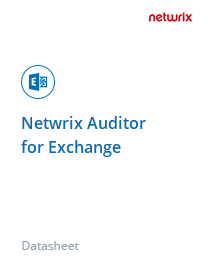
Learn more about how Netwrix Auditor for Exchange can help you streamline server auditing, pass compliance audits with less effort and ensure high email service availability.
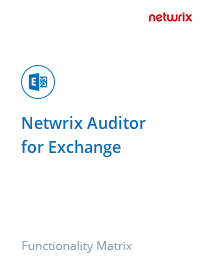
Get a convenient list of capabilities of Netwrix Auditor for Exchange in a fill-in-the-blank format that streamlines comparison with Exchange Server monitoring software from other vendors.
Deploy Netwrix Auditor wherever you need it
Download a free 20-day trial of Netwrix Auditor and deploy it on Microsoft Windows Server.
Download our virtual appliance and start using Netwrix Auditor without having to provision any hardware or software.
