Netwrix Effective Permissions Reporting Tool
Freeware tool that delivers actionable insight into who has
permissions to what in Active Directory and file shares
permissions to what in Active Directory and file shares
"Because of the nature of our business, where a lot of people get access to sensitive data, security
has always been a number one priority. We can always depend on Netwrix to ensure that our networks
are in a safe state."
Tej Singh, Senior Systems Analyst,
Enterprise Inns
Stay on top of who has access to what
The Netwrix Effective Permissions Reporting Tool helps you make sure that employees’ permissions align
with their roles in the organization. The freeware tool delivers a file share and Active Directory
permissions report that details who has access to what and how that access was gained.
Gain control over who has access to what
Enables you see users’ AD group membership and file share permissions in a single report, along with
whether those file share permissions were assigned explicitly or inherited.
Lock down excessive permissions
Provides actionable information you can use to rescind unneeded access rights and thereby ensure
users have only the permissions they need to do their jobs.
Minimize the risk of a breach
Helps you reduce security gaps by making sure your valuable data can be accessed only
by eligible employees.
Simplify your IT team’s life
Enables you to quickly track down any user’s permissions across both AD and file servers and get
ready-to-use reports in a few clicks.
Ensure compliance
Assists you with collecting proof that all permissions are aligned with HR job descriptions and
employee roles in the organization.
Get it free of charge
Never expires, so you can be sure it’ll be there for you when you need it most.
Streamline your next audit by quickly pulling out an effective permissions report
Managers and compliance auditors often ask IT admins to furnish a list of all effective group membership
and file share permissions granted to a group or a particular user. With native tools, responding to
these requests requires manually pulling together multiple scripts, which can be both tedious and
time-consuming. But with the Netwrix Effective Permissions Reporting Tool, you can satisfy such requests
in minutes, validating the effective permissions and group memberships for a specific user or a group
across AD and file shares.
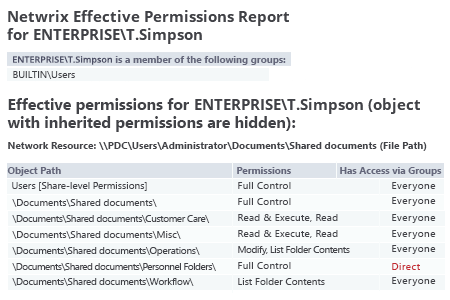
"Netwrix helps us identify which users have access to protected folders or payroll or accounting
folders that contain business-critical information and require special protection, so we can be
proactive in terms of defense against insider misuse."
Mark Patten,
Director of Corporate Engineering, FXCM Inc.
System Requirements
Netwrix Effective Permissions Reporting Tool is easy to deploy. Make sure to meet the following basic
system requirements:
Software
Operating System:
- Desktop OS: Windows 7 (32-bit or 64-bit) or higher
- Server OS: Windows Server 2008 R2 or higher
- .NET Framework 3.5 SP1
Hardware
Processor:
- Intel or AMD 32 bit, 2 GHz
- Minimum 512 MB of RAM
- 50 MB of free disk space
Quick Start Guide:
Netwrix Effective Permissions Reporting Tool
