Netwrix Endpoint Privilege Manager: The Endpoint Privilege Management Software
Remove local admin rights without slowing users. Netwrix endpoint privilege management software grants only the privileges needed for approved apps and tasks.
Read their Stories
Trusted by





































































Endpoint privilege management that stops ransomware with least privilege on every endpoint
Granular privilege elevation
Give users rights only for approved apps, installers, and processes. Block malware and unauthorized software by default.
Request and approval workflows
Let users request elevated rights as needed and allow admins to approve or deny quickly without handing over full control.
Audit-ready activity trails
Track every privilege elevation and change with detailed logs to make compliance reporting and investigations easier.
Works in any environment
Secure domain-joined, non-domain, MDM-enrolled, and virtual devices with one consistent, unified solution.
Capabilities
A powerful endpoint privilege management tool that enforces least privilege on every endpoint without slowing users down
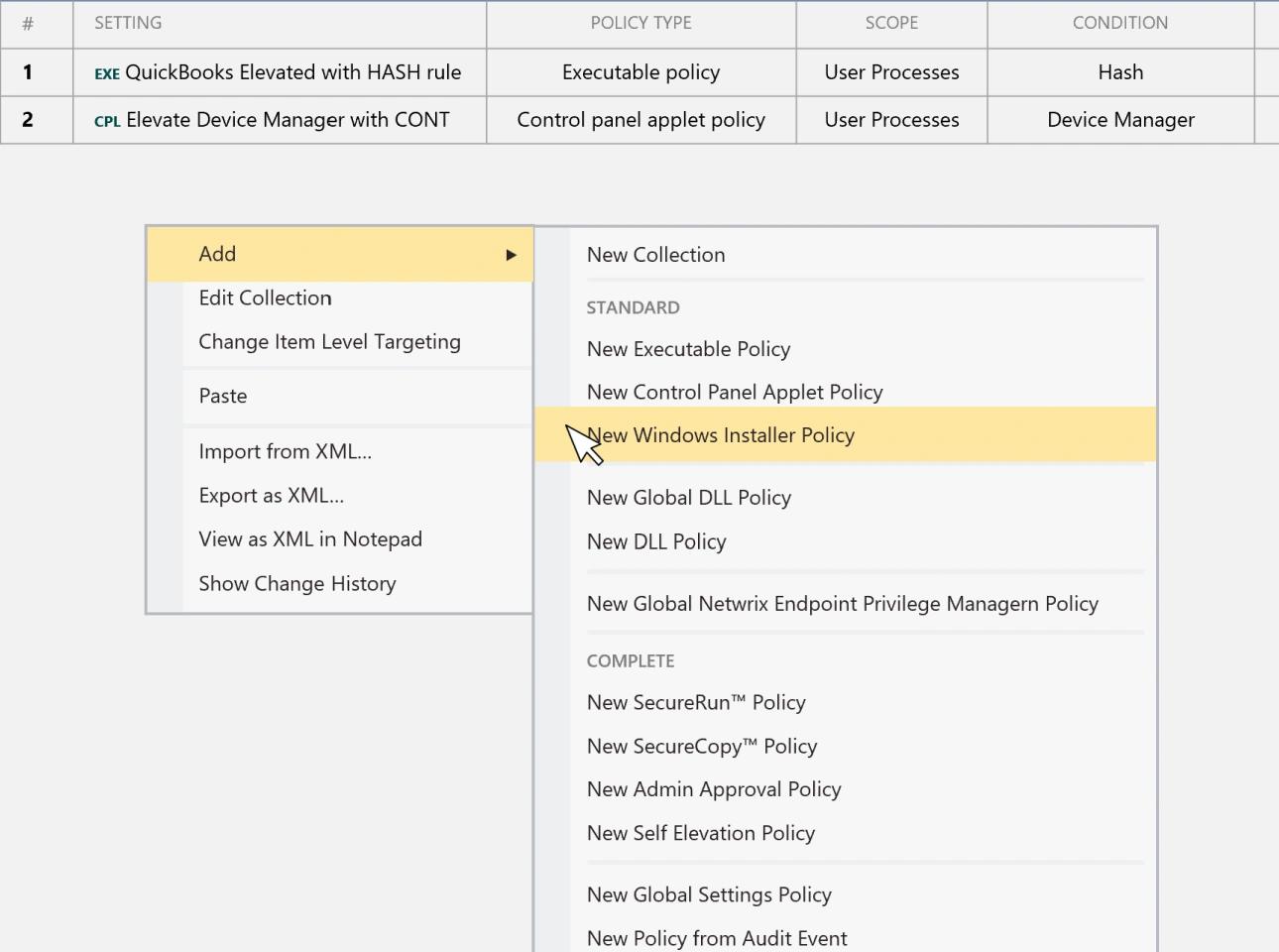
Ready to get started?
Solutions
Go beyond single-threat protection. Secure every angle with Netwrix solutions.
Trusted by professionals
Don’t just take our word for it






