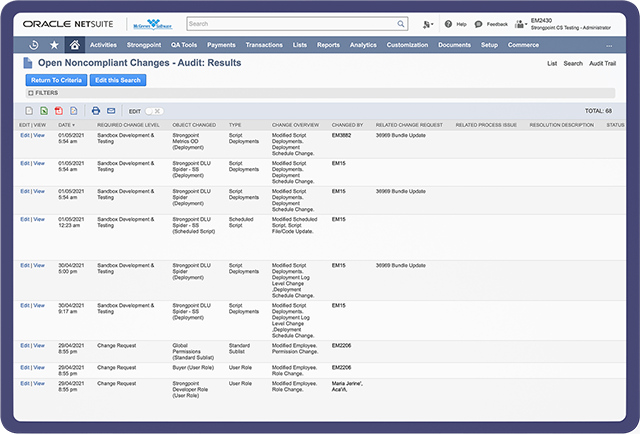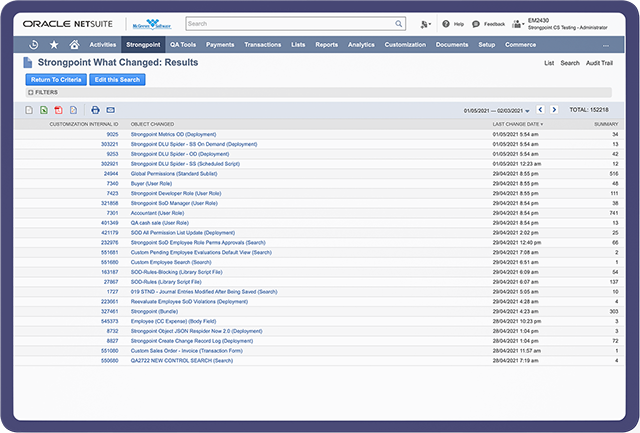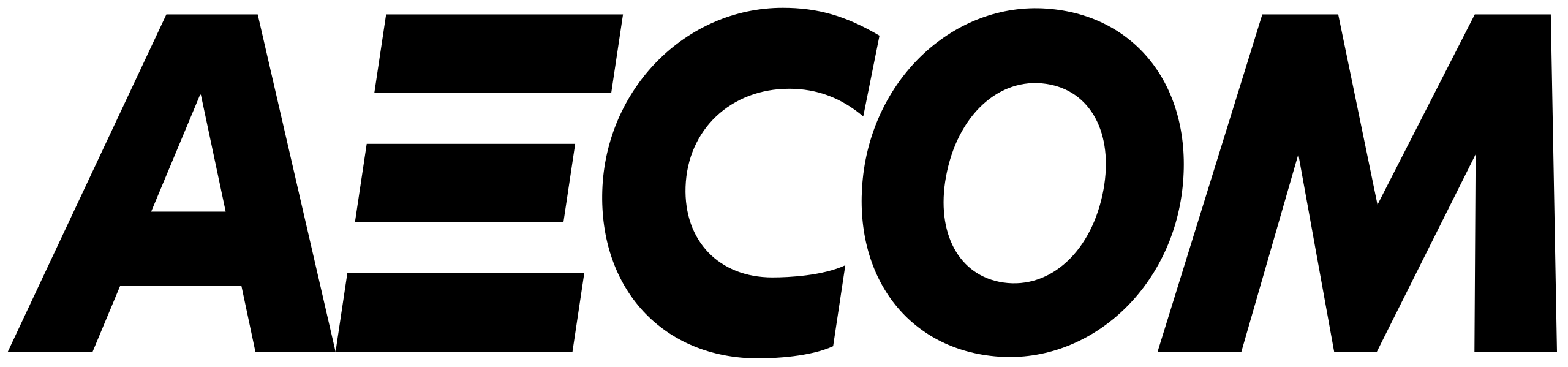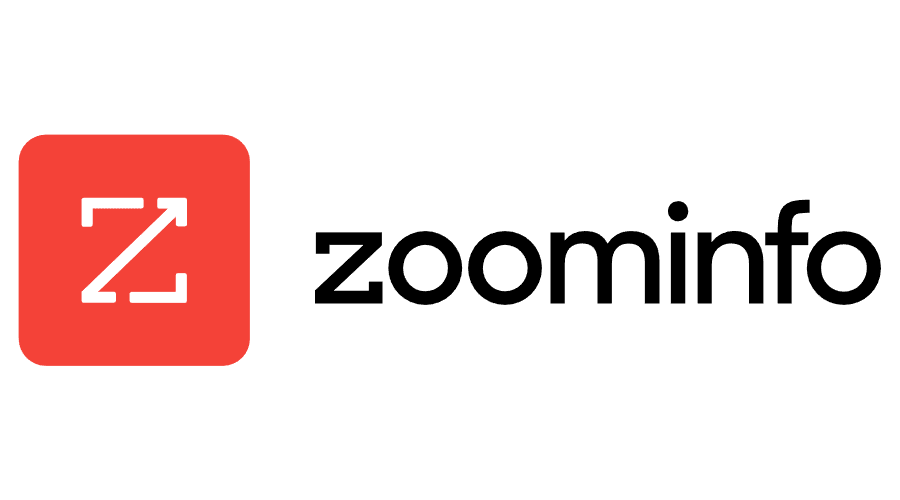NETWRIX PLATFORM GOVERNANCE (FORMERLY NETWRIX STRONGPOINT)
GAIN CONTROL OF YOUR ERP CONFIGURATIONS
Learn How To Gain Control Over Your NetSuite and Salesforce Configurations To Remove Configuration Errors And Potential Data Loss
Customizing complex applications like NetSuite and Salesforce can lead to failures as unseen configuration dependencies can be introduced. Knowing that planned changes are safe to make, avoiding unwanted downtime or data loss, gives you peace of mind and increases productivity.
Starting with system documentation through to continuous audit, Netwrix Platform Governance (formerly Netwrix Strongpoint) gives you confidence in the integrity of your NetSuite and Salesforce configurations.
Easily document your current configuration
Automate the documentation of your NetSuite and Salesforce configurations so you can understand the dependencies and avoid making breaking changes.
Identify opportunities for optimization
Easily find configuration dependencies with our entity relationship diagrams that show you which configuration changes are related to others.
Ensure changes are managed effectively
Delegate access to specific configuration roles allowing only the people with the required knowledge and authority to make changes.
Harden the audit trail to increase integrity
Netwrix Platform Governance (formerly Netwrix Strongpoint) comes with out-of-the-box reporting detailing, in an immutable record, everything that happened in your account.
Increase enterprise compliance
By giving you the insight you need we enable you to increase your enterprise compliance with all the regulations that protect your business.
Reduce audit burden with continuous monitoring
Stay on top of your audit posture every day, rather than scrambling to prove your ability to pass audit once a year.
SOX Compliance In Salesforce: What’s In Scope And How To Make It Simple
Read this blog to get an overview of the seven things auditors are most concerned about, and some of the ways Netwrix Platform Governance helps busy Salesforce teams achieve them.
A Deep Dive into NetSuite Roles and Permissions
Review the blog to find out more about user roles and user permissions in NetSuite.