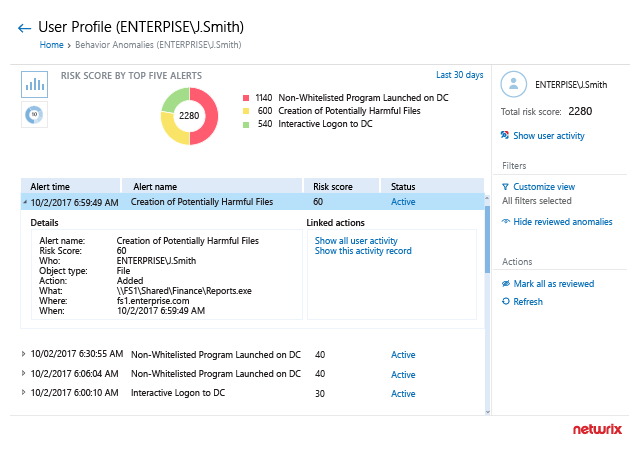User Activity Monitoring for Faster Threat Detection
User activity monitoring (UAM) software tracks the behavior of users in your IT environment, looking for suspicious activity. By helping you promptly spot malicious insiders, compromised accounts, malware infections and other problem, user activity monitoring helps you reduce the risk of downtime, data breaches and compliance penalties. For example, a UAM solution could detect that a privileged user added a user account to the powerful Domain Admins group, dramatically escalating the user’s permissions.
Using User Activity Monitoring to Detect Threats Faster
User activity monitoring (UAM) software tracks the behavior of users in your IT environment, looking for suspicious activity. By helping you promptly spot malicious insiders, compromised accounts, malware infections and other problem, user activity monitoring helps you reduce the risk of downtime, data breaches and compliance penalties. For example, a UAM solution could detect that a privileged user added a user account to the powerful Domain Admins group, dramatically escalating the user’s permissions.
Monitor user activity in your Windows infrastructure
Native auditing capabilities cannot deliver the effective user activity tracking you need to spot insider threats, signs of ransomware and other security threats. Instead, look for a third-party solution that offers comprehensive, automated auditing of user actions according to best practices. In particular, the solution should report on every change in Active Directory, with clear who/what/when/where details and the current and past values of each modified object, including Group Policy objects (GPOs). In addition, the monitoring solution should facilitate proper access control by monitoring data usage, especially around sensitive data categories, as well as other risk activity like the creation of potentially harmful files and users’ access to USB devices.
Be especially sure to monitor users who have privileged access to your IT ecosystem, such as your Windows servers and other remote computers across your network. Having a solution that can video-record activity the screen activity of admins on local computers supports information security investigations and enables individual accountability by documenting exactly who did what during a given session. Video tracking also helps organizations with evaluation of admin activity to guide future training efforts.
Track user activity with monitoring software from Netwrix
The unified Netwrix Auditor platform overcomes the limitations of other employee monitoring tools by delivering 360-degree visibility into user activity across your IT ecosystem and keeping you informed about suspicious activity that could result in security incidents that put your company data and applications at risk. With Netwrix Auditor, you can:
- Quickly detect anomalous user behavior that could signal a threat. Netwrix Auditor’s User Behavior and Blind Spot Analysis reports help protect your critical assets with built-in user behavior analytics capabilities. Have these easy-to-read reports delivered automatically on the schedule you choose to facilitate regular review.
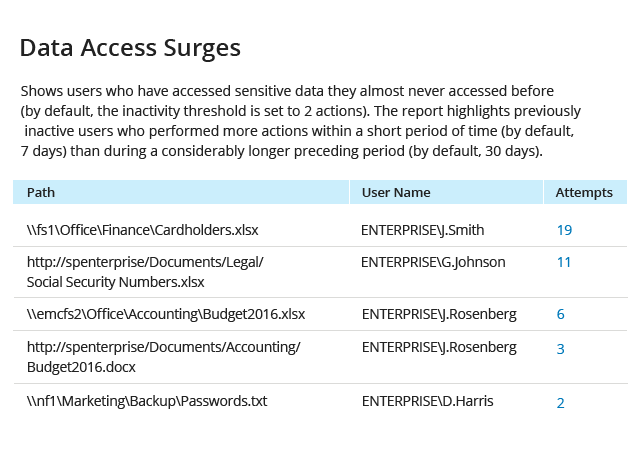
- Collect all activity logs. Easily keep an eye on user activity with predefined reports and dashboards that detail what changes were made across your critical systems, who logs on to your sensitive applications, who has tried to access your sensitive data, and when and where each action took place.
- Chase down suspicious activity. Quickly search through all your audit data with the Google-like interactive search.
- Streamline incident response and detection. Netwrix Auditor offers both threshold-based real-time alerts and alerts on critical actions to enable you to respond promptly to threats.
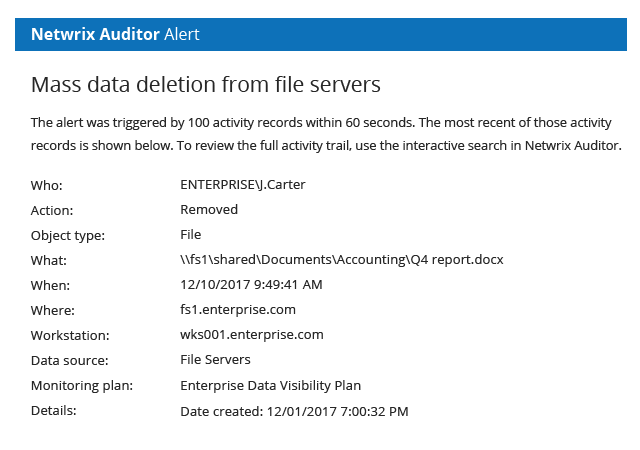
- User session recording. This feature takes your data security to the next level, reducing the time you have to spend on incident investigation and ensuring individual accountability.
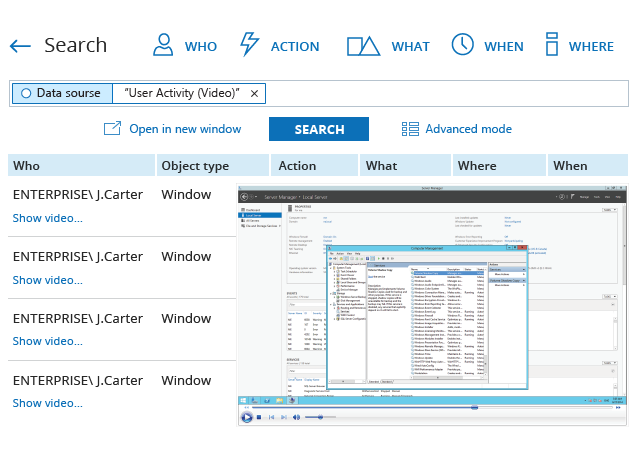
- Slash time spent on forensics. Review all high-risk activity from a single dashboard.