Netwrix Auditor: Lo strumento di auditing per Windows File Server
I tuoi server di file contengono i dati più critici. Esegui l'auditing dei file di Windows per monitorare ogni tentativo di accesso e modifica, rivedere i permessi e difenderti contro gli attacchi.
Scopri come li abbiamo aiutati
Affidabile da





































































Uno strumento di auditing approfondito per server di file Windows che ferma le minacce prima che si diffondano
Minimizzare i rischi per i dati sensibili
Conoscete i dati sensibili memorizzati sui vostri file server, dove si trovano tali dati, chi ha i diritti di accesso e come vengono utilizzati.
Migliora l'efficienza del team IT e semplifica la conformità
Semplifica la preparazione degli audit con report predefiniti mappati su molti mandati comuni e rispondi rapidamente alle domande ad-hoc degli ispettori.
Consenti revisioni dei permessi guidate dal proprietario dei dati
Consenti ai proprietari dei dati di condurre revisioni degli accessi e approvare i permessi, garantendo decisioni accurate e riducendo il carico di lavoro dell'IT.
Abilita il rilevamento precoce dei ransomware
Intercepta i tentativi di cifratura di massa dei file e le modifiche sospette in blocco prima che il ransomware devasti la tua infrastruttura.
Capacità
Software di auditing per server di file Windows con l'intelligenza necessaria per difendersi da sofisticati attacchi basati su file
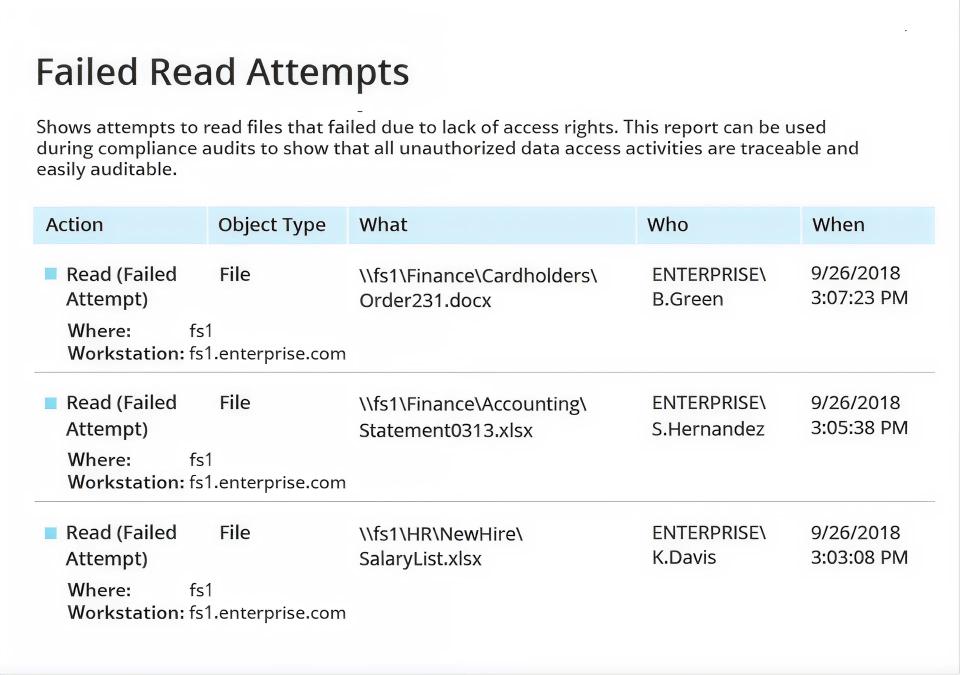
Pronto per iniziare?
Soluzioni
Vai oltre la protezione di un singolo prodotto. Assicura ogni aspetto con le soluzioni Netwrix.
Integrazioni
Integrazioni senza soluzione di continuità per una sicurezza più intelligente
Vedi tutte le integrazioni





