Comment exporter les membres d'un groupe AD particulier
Netwrix Auditor for Active Directory
- Exécutez Netwrix Auditor → Allez dans « Rapports » → Développez la section « Active Directory » → Rendez-vous dans « Active Directory – État à un moment donné » → Sélectionnez « Membres du groupe » → Cliquez sur « Voir ».
Si vous souhaitez générer le rapport sur un groupe AD spécifique, modifiez le paramètre du chemin du groupe.
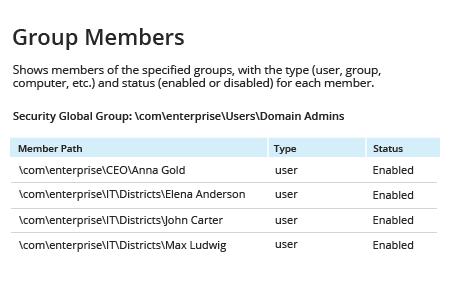
En savoir plus sur Netwrix Auditor for Active Directory
Audit Natif
- Ouvrez l'ISE Powershell sur votre contrôleur de domaine → exécutez le script Powershell suivant (si vous devez générer un rapport sur un groupe AD spécifique, changez le paramètre $nameofgroup) :
$nameofgroup= 'Domain Admins'
$groupsusers=Get-ADGroup -Identity $nameofgroup |
ForEach-Object{
$settings=@{Group=$_.DistinguishedName;Member=$null}
$_ | Get-ADGroupMember |
ForEach-Object{
$settings.Member=$_.DistinguishedName
New-Object PsObject -Property $settings
}
}
$groupsusers | Export-Csv C:\scripts\GroupsUsers.csv –NoTypeInformation
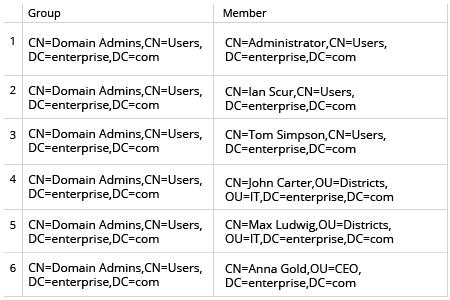
Gardez le contrôle des groupes Active Directory en révisant les rapports d'adhésion
Un responsable ou un auditeur de conformité peut demander à un administrateur informatique d'exporter les membres d'un groupe AD dans un rapport pour examen. Disposer d'un outil Active Directory capable d'exporter rapidement les membres de n'importe quel groupe dans un format lisible permettra à l'administrateur informatique de répondre à de telles demandes beaucoup plus rapidement qu'avec les outils natifs.
Netwrix Auditor for Active Directory permet aux administrateurs informatiques de générer rapidement un rapport sur les membres des groupes Active Directory dans un format facile à lire. Ils peuvent exporter les membres des groupes Active Directory au format CSV ou PDF, ce qui leur donne la flexibilité de répondre facilement à toute demande.
Partager sur
