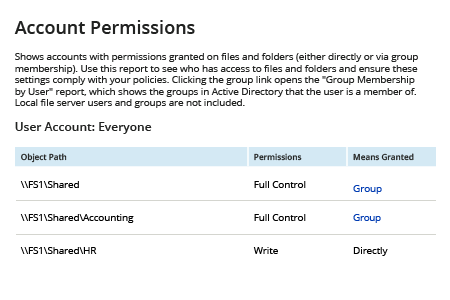- To list Everyone group permissions in the NTFS file system, run the following script in PowerShell, specifying the appropriate values for the "Network File Share Path" and ".csv File Name And Path" parameters.
dir -Recurse | where { $_.PsIsContainer } | % { $path1 = $_.fullname; Get-Acl $_.Fullname | % { $_.access | where { $_.IdentityReference -like "everyone" } | Add-Member -MemberType NoteProperty -name "Network File Share Path" -Value $path1 -passthru }} | export-csv ".csv File Name And Path”
- Open the created .csv file in Microsoft Excel and check which shared folders the Everyone group has access rights to.
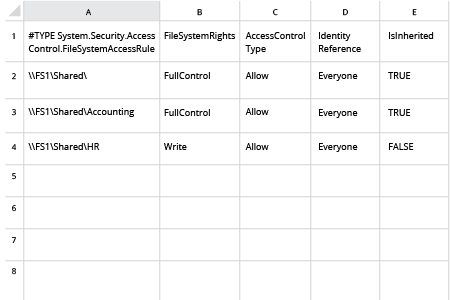
- Run Netwrix Auditor → Click “Reports” → Choose “File Servers” → Expand “File Servers State-in-Time” → Choose “Account Permissions” → Click “View” → Specify the File Share” → Click “View Report”.