Netwrix Auditor: A Ferramenta de Monitoramento Nutanix
Mantenha-se vigilante contra violações com o software de monitoramento Nutanix. Observe cada toque em arquivo, mudança de permissão e ajuste de armazenamento.
Leia suas histórias
Confiável por





































































Segurança de arquivos Nutanix que escala com sua infraestrutura
Detectar ameaças de segurança
Detecte atividades suspeitas de usuários, como modificações massivas de arquivos ou alterações de permissões, antes que resultem em violações de dados dispendiosas.
Prove que seus dados estão seguros
Alcance, comprove e mantenha a conformidade com menos esforço e despesa. Nossa ferramenta de monitoramento Nutanix pode reduzir o tempo de preparação para auditorias em até 85%.
Minimize as interrupções no seu negócio
Identifique, investigue e remedeie modificações que possam afetar a produtividade do usuário ou sufocar a atividade comercial.
Otimizar a infraestrutura de armazenamento
Identifique arquivos obsoletos, dados duplicados e ineficiências de armazenamento para maximizar seu investimento e desempenho em Nutanix.
Capacidades
Uma ferramenta de monitoramento Nutanix detalhada projetada para infraestrutura com grande volume de dados e proteção de dados
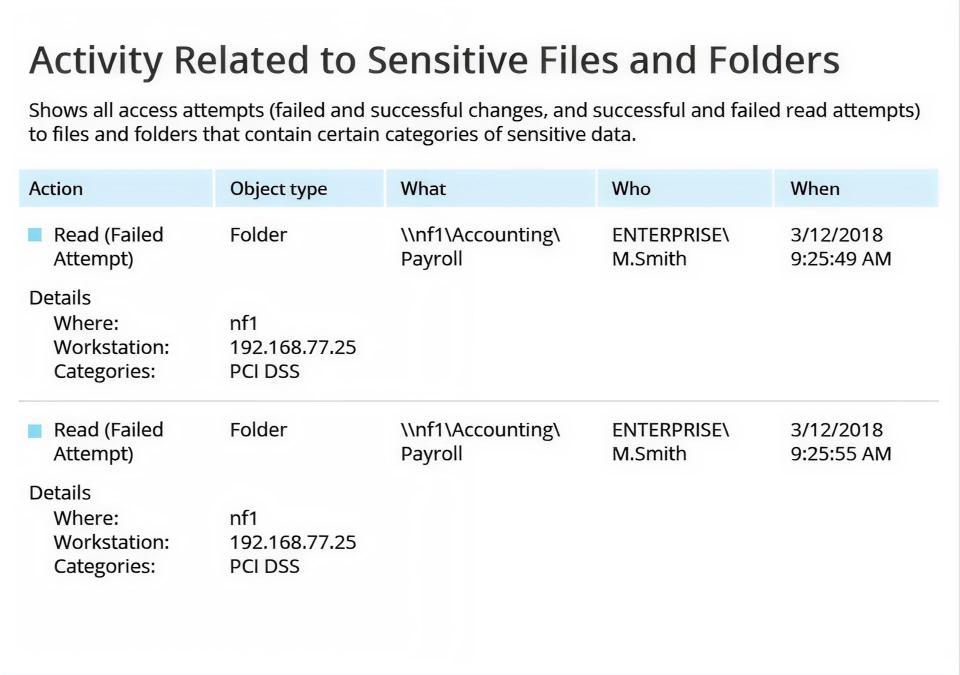
Pronto para começar?
Soluções
Vá além da proteção contra uma única ameaça. Proteja todos os ângulos com as soluções da Netwrix.






